Two common questions I get about Facebook relate to Facebook friend requests and dealing with difficult Facebook friends.
Regarding friend requests, I suggest you create a set of criteria to help you determine whether to accept them. There could be times that you deviate, but if you have it, life becomes much simpler.
As for difficult Facebook friends, there are several options of various levels of extremity.
How to Reduce the Number of Friend Requests You Receive
Before I go into some possible criteria for accepting requests, I want to step back and talk about your settings. To cut down on the number of friend requests you receive, you make an adjustment in your settings.
To access your settings, click on the downward-pointing arrow at the far right of your menu bar.
Click on Settings and then click on Privacy. The first setting under “How People Find and Contact You” is “who can send you friend requests.”
To restrict the number of requests you get, click on Friends of Friends. That means the only people who can send a request are friends of one of your current Facebook friends.
However, if you are open to anyone sending you a friend request, select “Everyone.” If you use Facebook to connect with business associates, I recommend this setting.
Possible Criteria for Accepting a Facebook Friend Request
Consider writing your criteria down and saving it in your phone or on your computer. Start with the information in this post and add any personal criteria that are important to you.
Here’s my criteria when reviewing a Facebook friend request. Unless at least one of these apply, I do not accept the request.
Is this person:
- Someone I’ve met and whom I’m interested in knowing more about?
- A good friend or a family member with whom I like staying in touch?
- Someone I met through business networking with whom I might want to develop a relationship?
- A client or referral partner?
Options When a Facebook Friend Becomes Difficult
Difficult means different things to different people. An example could be people whose behavior or language you find inappropriate or upsetting.
Here are several options for handling that, none of which the person in question is notified of by Facebook.
- Unfollow them. You can do this from a post of theirs that appears in your news feed. Or you can go to their page and do it. This option is great if you are fine with them seeing your posts, but you don’t want to see theirs.
- Unfriend them. Sometimes it’s best to simply severe the Facebook friendship. You can also do this either from a post in your news feed or by going to their page. While they are not notified that you have unfriended them, it is possible that you will come up in their “people you may know” feature. At that point, they will know you have unfriended them.
- Block them. Blocking someone means they can’t see things you post on your timeline. They also cannot message you, tag you, or invite you to a Facebook event. They also can’t send you a friend request. There can be situations in which this approach becomes the best course of action. Once you block them, you will not come up in their “people you may know.”
How About You?
What kind of criteria do you use for accepting someone as a Facebook friend? If any of your friends’ Facebook behavior has become difficult for you, what have you done?
About Joyce
Joyce Feustel helps people, especially those ages 45 and older, to become more effective and productive using social media, especially Facebook, LinkedIn, and Twitter.
She works with business owners, business development professionals, business consultants, job seekers, and more – ranging from entrepreneurs to people in large corporations. Find her at www.boomerssocialmediatutor.com.

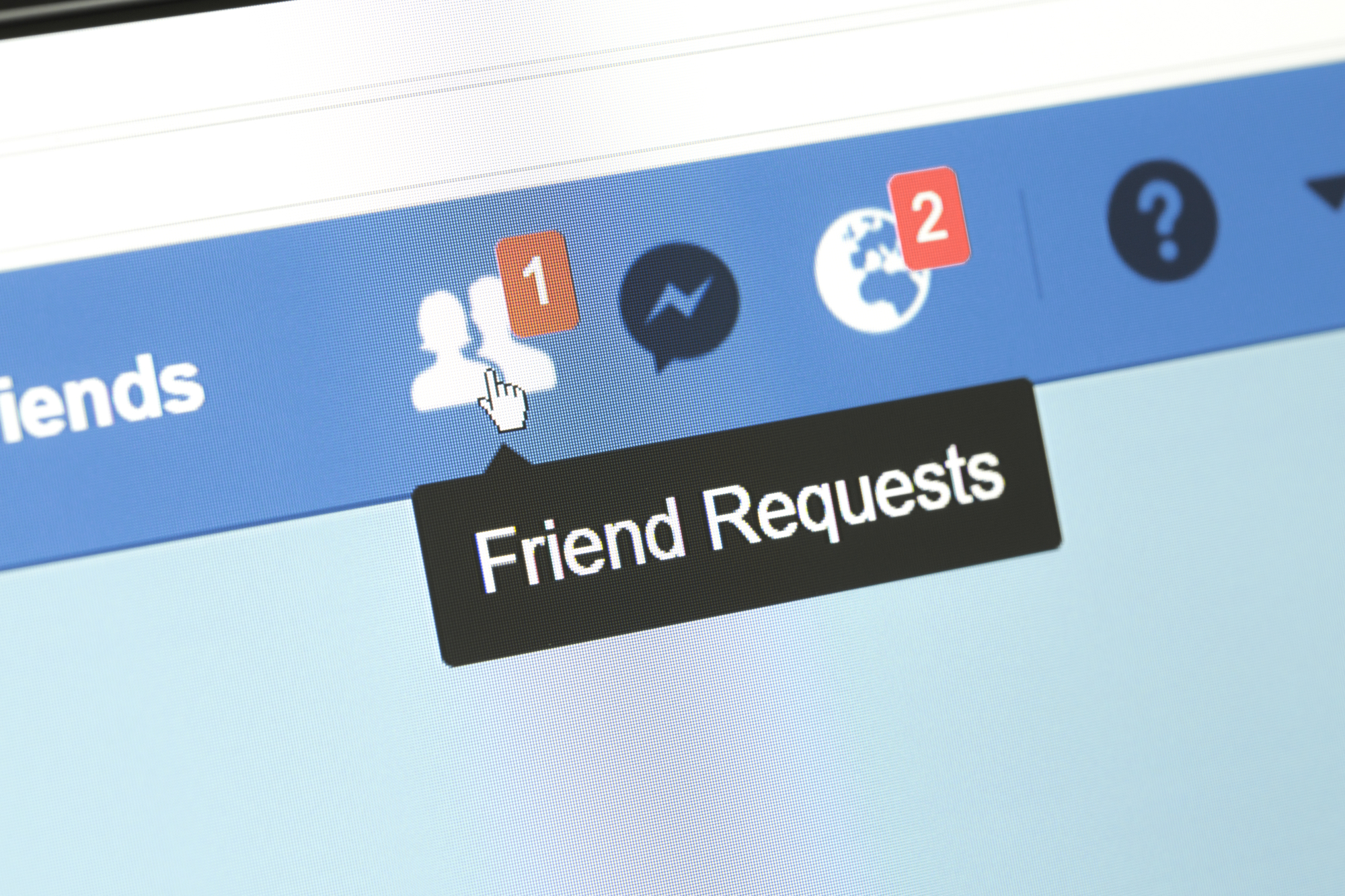


Leave A Comment