Have you ever thought of connecting your Facebook business page with a Facebook group?
For many years, you could only join a Facebook group as yourself, not as your business page. Also, a Facebook business page couldn’t create a group on Facebook.
Things have changed, and fortunately, this is a change on Facebook that’s a good one.
As you likely know, only a small percentage of the folks who like your page will typically see the posts on your page.
Despite this challenge, I still suggest that people create a business page and post to it periodically. Doing so is good for your company’s search engine optimization (SEO). And at least some folks will see your posts and benefit from what you share.
Having the opportunity to communicate as your business page in a group has several benefits. Keep in mind that your page can only be a member of a Facebook group if you are an admin of the group.
Value of Participating in a Facebook Group as Your Business Page
- People in the group may know you personally as a group member yet not be familiar with your company name. By being part of the group as both yourself and your business page, people can easily find that page.
- You can contribute to the discussions in the group wearing your “business hat.” Doing so will help you to further build your company’s reputation and not just your own.
- Having your business page create a related Facebook group helps to build a community around your brand and product.
- In these groups directly connected to your page you can answer questions and encourage conversations. Groups lend themselves better than pages to this kind of dialogue.
- Groups of this type are excellent for building not only brand loyalty, they also lend themselves to building brand advocacy. Don’t we all want as many “raving fans” as possible?
To learn more about Facebook business pages and their relationship with Facebook groups, check out these resources:
https://adespresso.com/blog/facebook-groups-everything-you-need-know/
How to Create a Group from Your Facebook Business Page
- Click on the three dots below your page’s cover photo and select Create Group.
- Type in the name of the Group (can be the same as the name of your business page). Add at least one person and determine the privacy setting of the group. Click on Create.
- Add a group photo that ties to the visuals on your business page. Click on More to edit the group settings, such as including a description of the group.
- Consider adding yourself as another admin of the group along with the page as admin.
To learn more about the process of connecting a business page with a group on Facebook, check out this article:
https://www.socialmediaexaminer.com/how-to-set-up-facebook-groups-for-pages/
How About You?
Have you linked your Facebook business page to an existing Facebook group where you are an admin? Did you create a group through your business page? Please share your experiences with tying your business page to a group on Facebook?
About Joyce
Joyce Feustel helps people, especially those age 45 and up, to become more effective and productive using social media, especially Facebook, LinkedIn and Twitter.
She works with business owners, business development professionals, coaches, business consultants, job seekers, and more – ranging from entrepreneurs to people in large corporations. Find her at www.boomerssocialmediatutor.com

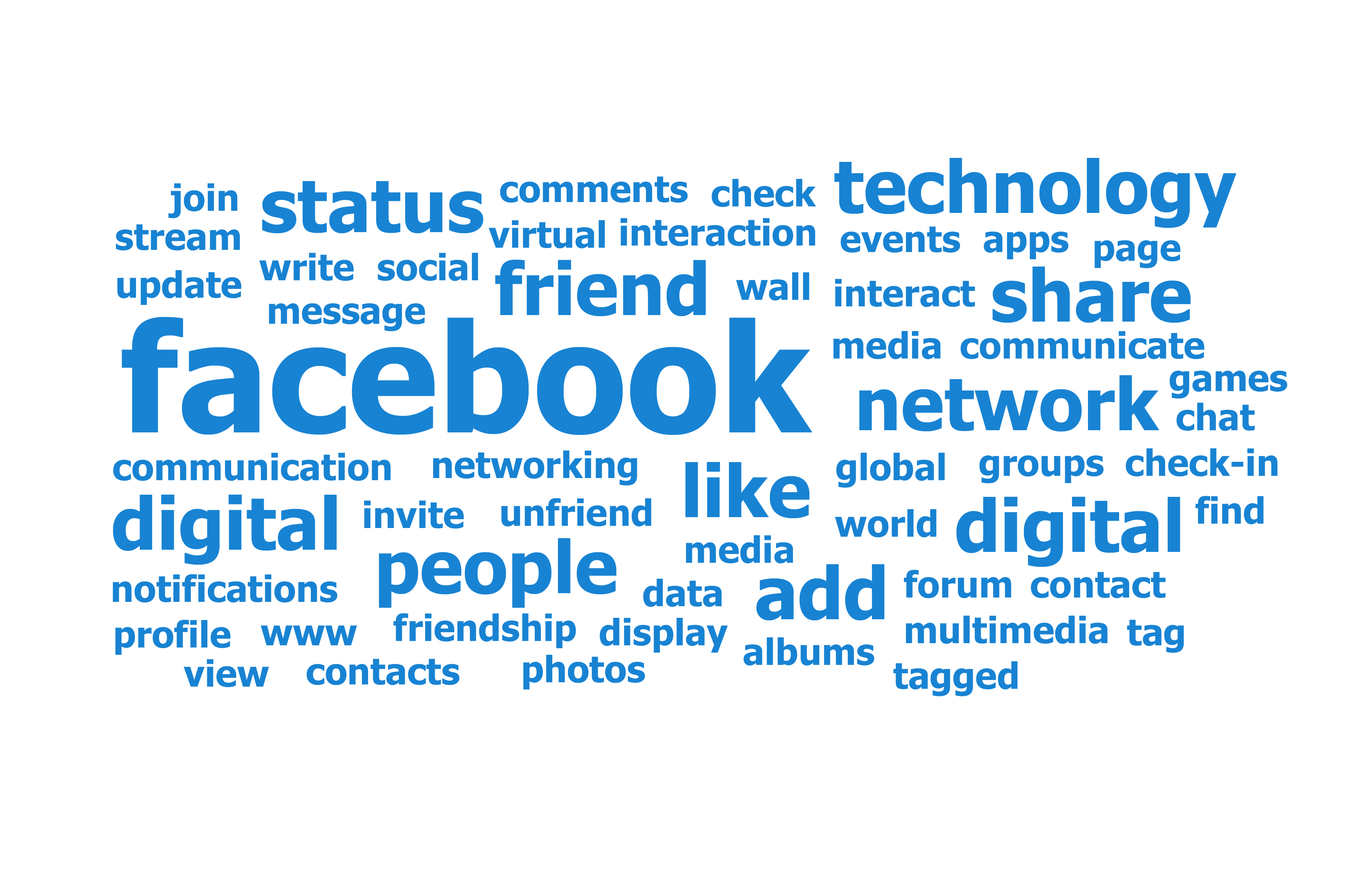


Leave A Comment