Have you ever thought about the power of recommendations on LinkedIn?
We all know the benefit of having positive Google reviews. Yet, recommendations on LinkedIn seem to be an afterthought for many people.
A number of my clients – both business owners and job seekers – have no recommendations. Or if they have recommendations, the last one was given well over five years ago.
Many people are reluctant to ask for public recognition for the work they do. Further, they struggle with how to compose a recommendation that comes across as authentic, specific and meaningful. Potential clients, referral partners and employers pay attention to the recommendations you have received and ones you’ve given.
These recommendations provide valuable social proof that may sway those people who are interested in your services or products. In addition, getting a recommendation from someone deepens your relationship with them. When you write a recommendation for someone else, that relationship will deepen as well.
Recently, a client in her 40s wrote me one of the most heartfelt and eloquent recommendations I’ve received. Here are some excerpts from it:
“As someone who is not in Joyce’s target audience of Baby Boomers, I was hesitant to seek assistance from someone who might not understand my unique needs.
However, she proved to be an amazing asset throughout the process. She was patient, understanding, and provided detailed explanations and step-by-step directions for each part of the process. Her guidance and expertise helped me to create a polished and professional profile that truly reflects my skills and experience.”
Asking For Recommendations
For someone to recommend you on LinkedIn, the two of you need to be connected. Also, they can only recommend you for a position that’s listed in your Experience section. So, if you have a leadership role in a volunteer organization, add that role to this section. Doing so also gives great PR to the organization.
Here’s some tips for requesting recommendations:
- Request recommendations for your current position and relatively recent positions. Set a goal of at least two or three recommendations per position.
- Once you select the people you want to recommend you, go to their profiles and click on the More button. Scroll down to “Request a Recommendation” and complete the template.
- In the space where it says “Include a personalized message,” give them a couple of ideas of what to say.
- When you provide them this information, it jogs their memory and ensures that you receive recommendations for the areas you most want to highlight.
After you’ve requested the recommendation, write the person an email, alerting them of your request. Tell them the recommendation request can be found in their LinkedIn messages. Many people aren’t on LinkedIn very often, so that’s why sending this email is important.
Their recommendation of you will arrive in your LinkedIn messages. Click on the hyperlink to the recommendation and read it carefully. If there any errors in the recommendation, ask the recommender to make the necessary changes.
To do this, click on the three dots at the top right of the recommendation and select “ask for a revision.” Tell them what changes are needed in the space provided. Also, email them to alert them to the need to revise the recommendation.
When they redo the recommendation, and it’s correct, click on the three dots and then click on “add to profile.” Or if it’s right the first time, click on the three dots and then click on “add to profile.”
Giving Recommendations
As I said before, for you to write a recommendation via LinkedIn, the two of you must be connected on this site. Also, only write recommendations where you can genuinely provide specific observations about the person in their role for which you are recommending them.
Here’s some tips for giving recommendations:
- Think of someone you would like to recommend. It could be a client, referral partner, colleague, or a member of a group you are in.
- Review the position description for the role in the person’s Experience section for which you’re writing the recommendation. There could be some wording in that description you can incorporate into your recommendation.
- You may also want to review their profile headline and About section to get more ideas for describing them.
- To write the recommendation, go to the person’s profile, click on the “More” button, and select “Recommend.” Complete the template. Be genuine and specific in the words you use for the recommendation. Use language that’s easy to understand and not too technical.
- Avoid overthinking the process of writing a recommendation. Typically, just a few sentences are plenty.
- Alert them via an email that you just wrote them a recommendation. Tell them to look in their LinkedIn messages to find it.
- Be open to feedback from them about the recommendation. As mentioned above, LinkedIn provides an option to the person getting a recommendation to ask for a revision.
About Joyce
 Joyce Feustel helps people, especially those age 55 and up, to become more effective using social media, especially LinkedIn and Facebook. She works with business owners, business development professionals, business consultants, nonprofit leaders, job seekers, and more – ranging from entrepreneurs to people in large corporations. Find her at www.boomerssocialmediatutor.com
Joyce Feustel helps people, especially those age 55 and up, to become more effective using social media, especially LinkedIn and Facebook. She works with business owners, business development professionals, business consultants, nonprofit leaders, job seekers, and more – ranging from entrepreneurs to people in large corporations. Find her at www.boomerssocialmediatutor.com

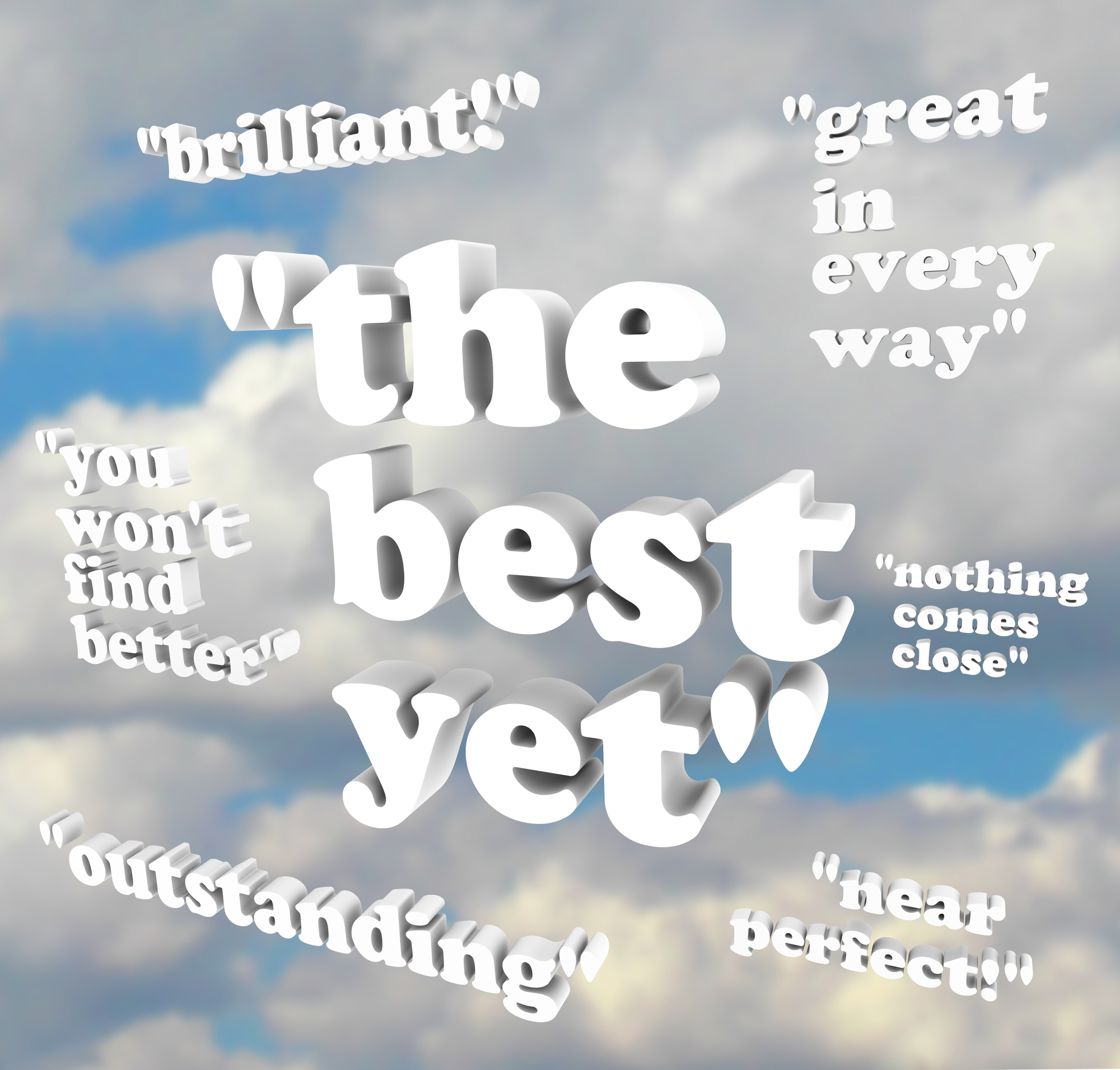


Leave A Comment