Recently I had the opportunity to share some Facebook tips for people who are 55 or older. My class was for people living in a community geared specifically to active adults in this age group.
They were eager to learn more about how they can use Facebook to connect with family and friends. In addition, they wanted to better understand the privacy and safety features of Facebook.
I thought I’d share with you some of the key points that I covered. Feel free to share this post with folks you know who are 55 or older and are using Facebook.
Basics of the Facebook Personal Profile, Communicating and Facebook Friends
We started by looking over the profile section of Facebook, often called a personal page. Only add the information to your profile that you want others to see. For example, you don’t need to share where you work now or where you used to work. It’s helpful to have a relatively current profile photo so that people can identify you. Since the profile and background photos are public, you might not want to include young children in those photos.
Whenever I teach Facebook classes to older adults, I differentiate between communication that’s public vs. private on Facebook. For example, what you put in a post or in a comment can be seen by others on Facebook. However, sending a message through Facebook Messenger is a private way to communicate.
We also talked about how to handle requests from others to be friends on Facebook. In general, my advice is not to become friends on Facebook with people you don’t know. I stressed that Facebook doesn’t notify the person who extended that friend request that you decided not to accept it.
Privacy and Safety Features of Facebook
There are many privacy and safety features on Facebook. Here’s the ones that I addressed in the class.
- Carefully review your privacy settings. For example, restrict who can see your posts to just the people who are your Facebook friends.
- Don’t allow your Facebook personal page to be searchable within a Google or other internet search.
- Consider using a different birthdate than your actual birthdate. At a minimum, hide the year of your birth so that only you can see it.
- Add two-factor authentication to help keep others from getting into your account.
- Don’t use the same password for Facebook that you use for other online accounts.
- When someone sends you a friend request who you believe is already your Facebook friend, check your list of friends. If you see that person on your list, report the duplicate account to Facebook. Alert your friend that someone is impersonating them on Facebook.
- Consider having a family member or friend who is Facebook-savvy help you to make adjustments to the settings of your account.
About Joyce
Joyce Feustel helps people, especially those ages 55 and older, to become more comfortable using social media, particularly Facebook, LinkedIn, and Instagram.
She works with business owners, business development professionals, leaders of nonprofit organizations, job seekers, consultants, and many others. Find her at www.boomerssocialmediatutor.com.

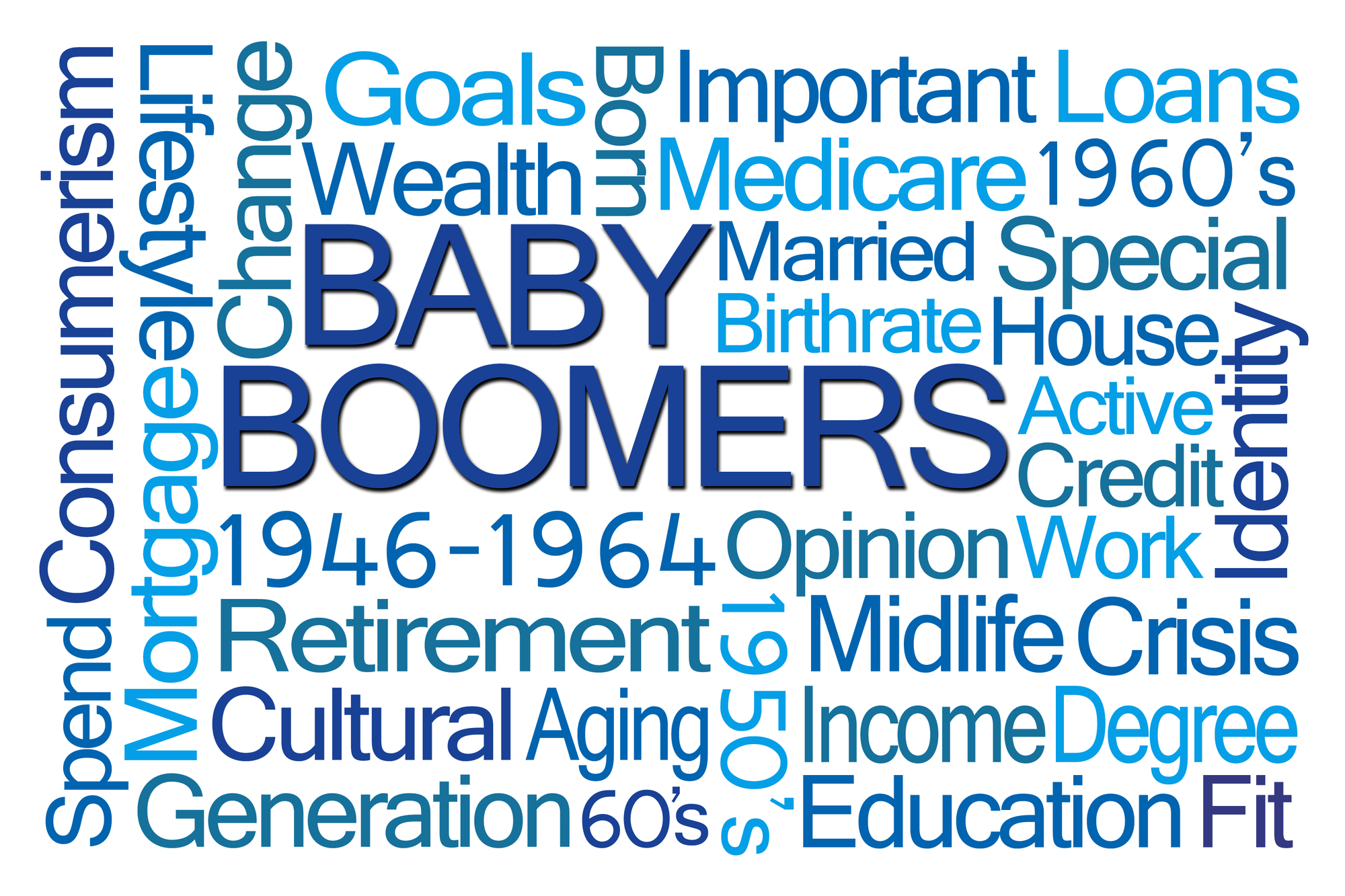


Leave A Comment