Have you ever wondered how to find influencers in your field and relate with them on LinkedIn?
I’ll start with the second part of this question – how to relate with influencers on LinkedIn.
Sandra Long, a Linked author, trainer and consultant, wrote an excellent article on this topic. In her article, “Show Interest to Build Relationships Via Linked: 3 Successful Steps,” she systemically provides very practical tips. Although her advice is directed toward building relationships in general, it also applies to approaching influencers.
She groups her tips into three sections:
- Check their LinkedIn profile
- Do additional digital research
- Engage with the person digitally in a friendly manner
Reading her article and following her advice will be a game-changing experience for you, especially with influencers in your field.
Searching LinkedIn to Find Influencers in Your Field
As for finding these influencers, here are some suggestions:
- Type in the word or phrase for what you do into the search box, click on “see all results” and then click on the word “People.” For example, if I type in “LinkedIn trainer,” 747 people show up in my search results. I can narrow that search by location, degree of connection (such as 1st or 2nd) and by using other filters.
- In my case, I’ve got 31 first-level connections who are LinkedIn trainers. I could select between 5-10 of these people and regularly visit the Activity section of their profile. Then, I could comment on the posts that I believe would especially resonate with my LinkedIn connections. As Sandra points out, my comments need to provide some additional perspective to what the person has shared.
- In addition, I could review my 2nd level connections who have “LinkedIn trainer” in their profile. Now I’ve got a list of just over 300 people. I may or may not choose to invite these people to connect with me. However, I can still go to their profile and look at their Activity section.
- Another way to find influencers in my field is by doing a search within posts on LinkedIn. For example, type “LinkedIn trainer” into the search box, click on “see all results” and then click on “Posts.” You have the option to narrow down the number of these posts by applying search filters. Examples of the filters include the date posted, posts by 1st level connections, and posts considered a “top match.”
About Joyce
Joyce Feustel helps people, especially those age 55 and up, to be more effective using social media, with a special focus on LinkedIn. She works with business owners, business development professionals, business consultants, job seekers, and more – ranging from entrepreneurs to people in large corporations. Find her at www.boomerssocialmediatutor.com

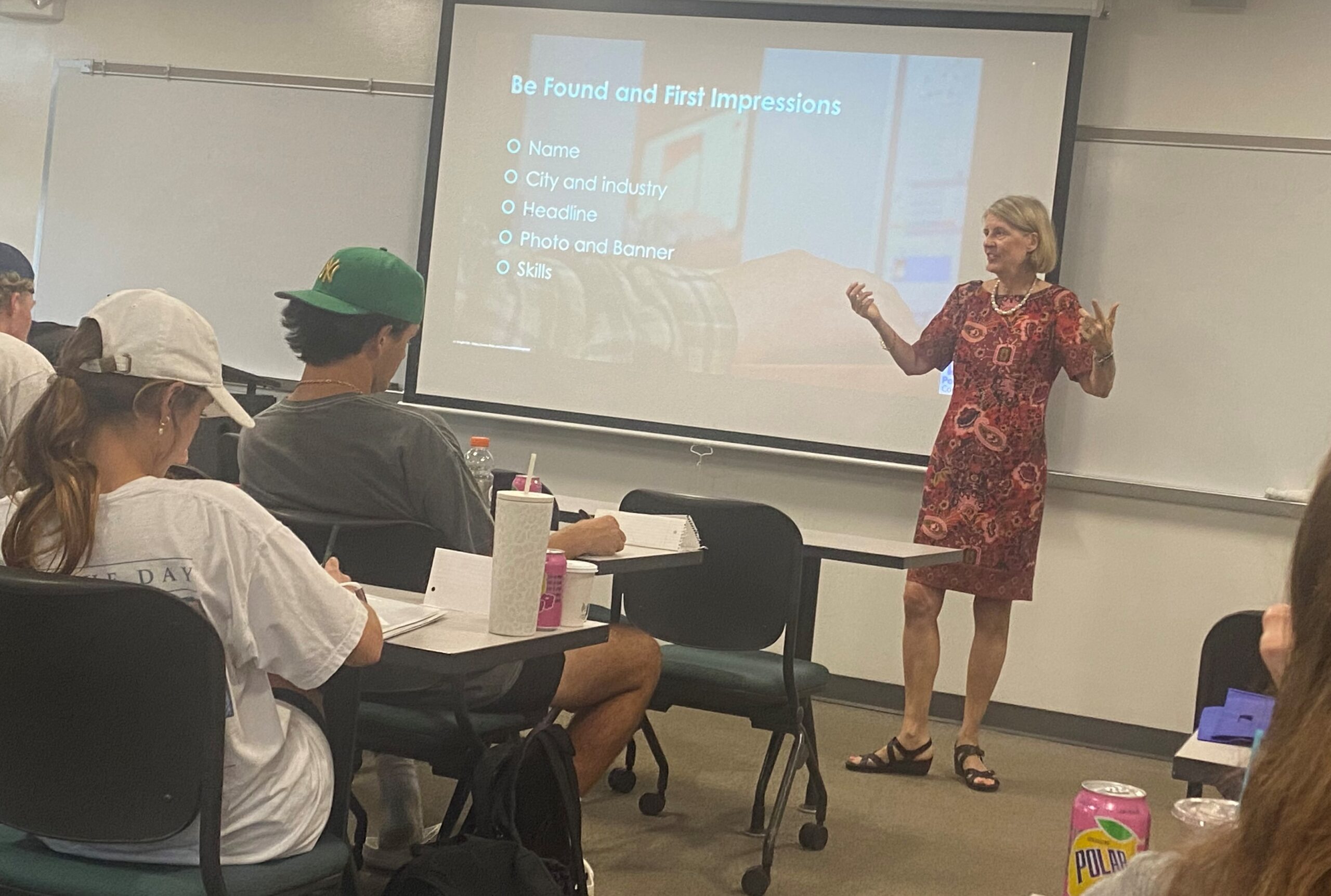



Leave A Comment